Over 60 million real residential IPs from genuine users across 190+ countries.
Over 60 million real residential IPs from genuine users across 190+ countries.
Your First Plan is on Us!
Get 100% of your first residential proxy purchase back as wallet balance, up to $900.
PROXY SOLUTIONS
Over 60 million real residential IPs from genuine users across 190+ countries.
Reliable mobile data extraction, powered by real 4G/5G mobile IPs.
Guaranteed bandwidth — for reliable, large-scale data transfer.
For time-sensitive tasks, utilize residential IPs with unlimited bandwidth.
Fast and cost-efficient IPs optimized for large-scale scraping.
A powerful web data infrastructure built to power AI models, applications, and agents.
High-speed, low-latency proxies for uninterrupted video data scraping.
Extract video and metadata at scale, seamlessly integrate with cloud platforms and OSS.
6B original videos from 700M unique channels - built for LLM and multimodal model training.
Get accurate and in real-time results sourced from Google, Bing, and more.
Execute scripts in stealth browsers with full rendering and automation
No blocks, no CAPTCHAs—unlock websites seamlessly at scale.
Get instant access to ready-to-use datasets from popular domains.
PROXY PRICING
Full details on all features, parameters, and integrations, with code samples in every major language.
LEARNING HUB
ALL LOCATIONS Proxy Locations
TOOLS
RESELLER
Get up to 50%
Contact sales:partner@thordata.com
Proxies $/GB
Over 60 million real residential IPs from genuine users across 190+ countries.
Reliable mobile data extraction, powered by real 4G/5G mobile IPs.
For time-sensitive tasks, utilize residential IPs with unlimited bandwidth.
Fast and cost-efficient IPs optimized for large-scale scraping.
Guaranteed bandwidth — for reliable, large-scale data transfer.
Scrapers $/GB
Fetch real-time data from 100+ websites,No development or maintenance required.
Get real-time results from search engines. Only pay for successful responses.
Execute scripts in stealth browsers with full rendering and automation.
Bid farewell to CAPTCHAs and anti-scraping, scrape public sites effortlessly.
Dataset Marketplace Pre-collected data from 100+ domains.
Data for AI $/GB
A powerful web data infrastructure built to power AI models, applications, and agents.
High-speed, low-latency proxies for uninterrupted video data scraping.
Extract video and metadata at scale, seamlessly integrate with cloud platforms and OSS.
6B original videos from 700M unique channels - built for LLM and multimodal model training.
Pricing $0/GB
Starts from
Starts from
Starts from
Starts from
Starts from
Starts from
Starts from
Starts from
Docs $/GB
Full details on all features, parameters, and integrations, with code samples in every major language.
Resource $/GB
EN
首单免费!
首次购买住宅代理可获得100%返现至钱包余额,最高$900。
代理 $/GB
数据采集 $/GB
AI数据 $/GB
定价 $0/GB
产品文档
资源 $/GB
简体中文$/GB
Blog
Scraper

eCommerce scrapers enable businesses to extract product data, reviews, and pricing information, allowing them to monitor competitors, track market trends, and optimize strategies in real time. This article provides a detailed, step-by-step guide to web scraping eCommerce websites with Python. By combining Python’s data processing capabilities with Thordata’s infrastructure, developers can bypass CAPTCHAs, IP bans, and dynamic rendering issues to ensure reliable data extraction.
Before diving into the code, it is essential to understand why organizations invest heavily in scraping eCommerce platforms. The insights derived from product pages go far beyond simple price tags.
The most common use case is price intelligence. eCommerce giants change prices millions of times a day based on demand, competition, and inventory. By scraping competitor pricing, businesses can implement dynamic pricing algorithms to ensure they remain the attractive option without sacrificing margins.
For brands and manufacturers, unauthorized sellers violating MAP agreements can devalue a brand’s reputation. Automated scraping allows manufacturers to scan thousands of retailer pages daily to identify violations and enforce compliance.
Review sections are goldmines of unstructured data. By scraping customer reviews and ratings, companies can use Natural Language Processing (NLP) to gauge public sentiment toward a product, identify recurring defects, or spot emerging market trends before they become mainstream.
Here is a comprehensive, 2000-word guide on web scraping eCommerce websites using Python and the Thordata Web Scraper API.
To follow this tutorial, a development environment needs to be established. This guide assumes a basic understanding of Python syntax.
Ensure that Python 3.8 or later is installed on the machine. You can verify this by running `python –version` in the terminal.
To use the Web Scraper API, one must have an active Thordata account.
Navigate to the [Thordata Dashboard]
Sign up for a free trial or log in.
Locate yourAPI Credentials (Username and Password, or an API Token) in the dashboard.
We will use the `requests` library to communicate with Thordata and `pandas` to organize the data. Open a terminal or command prompt and run:
pip install requests pandas beautifulsoup4
The architecture of this scraping solution is straightforward. Instead of sending a request directly to the eCommerce site (e.g., `amazon.com`), the Python script sends a request to the Thordata API endpoint. Inside this request, the target URL is specified as a parameter.
Thordata processes the request using its network of residential IPs and scraping infrastructure, then sends the response back.
Let’s build a script to scrape a product page. For this example, we will assume we are scraping a generic eCommerce product page to extract the title and price.
import requests
import json
# Configuration
THORDATA_API_URL = "https://scraperapi.thordata.com/builder"
API_TOKEN = "YOUR_BEARER_TOKEN"
def get_product_page(target_url):
spider_params = [{"url": target_url}]
payload = {
'spider_name': 'amazon.com',
'spider_id': 'amazon_product_by-url',
'spider_parameters': json.dumps(spider_params),
'spider_errors': 'true',
'file_name': 'ecommerce_task'
}
headers = {
'Authorization': f'Bearer {API_TOKEN}',
'Content-Type': 'application/x-www-form-urlencoded'
}
try:
response = requests.post(
THORDATA_API_URL,
headers=headers,
data=payload,
timeout=60
)
if response.status_code == 200:
return response.json()
else:
print(f"Error: {response.status_code} - {response.text}")
return None
except Exception as e:
print(f"Request failed: {e}")
return None
# Example Usage
target_product = "https://www.amazon.com/dp/B0BRXPR726"
json_data = get_product_page(target_product)
if json_data:
print("Data successfully retrieved via Thordata!")
Scraping one page is useful for testing, but real-world applications require scraping catalogs containing thousands of items. To do this efficiently, we iterate through a list of URLs and store the results in a CSV file.
import pandas as pd
import time
urls_to_scrape = [
"https://www.amazon.com/dp/B0BZYCJK89",
"https://www.amazon.com/dp/B0BRXPR726",
]
results = []
for url in urls_to_scrape:
print(f"Scraping {url}...")
json_response = get_product_page(url)
if json_response:
product_data = parse_product_data(json_response)
if product_data:
product_data['url'] = url
results.append(product_data)
time.sleep(1)
if results:
df = pd.DataFrame(results)
df.to_csv('ecommerce_data.csv', index=False)
print("Scraping complete. Data saved to ecommerce_data.csv")
For truly massive scrapes (e.g., 50,000 pages), waiting for each HTTP request to finish sequentially is too slow. Thordata’s API often supports an asynchronous "Job" mode or "Batch" mode.
In this workflow:
The Python script submits a batch of 1,000 URLs to Thordata.
Thordata processes them in parallel on its cloud infrastructure.
1. The Python script polls an endpoint to check the status or receives a webhook when the job is done.
2. The script downloads the compiled JSON result.
Using the asynchronous approach is recommended for enterprise-level data collection to maximize throughput and minimize local resource usage.
eCommerce sites are unpredictable. A robust scraper must account for changes in layout, out-of-stock items, or network errors.
Even the best proxies fail occasionally. The script should implement a retry mechanism.
def get_product_page_with_retry(target_url, retries=3):
for attempt in range(retries):
data = get_product_page(target_url)
if data:
return data
print(f"Attempt {attempt + 1} failed. Retrying...")
time.sleep(2)
return None
Sometimes, a site forces a CAPTCHA. Thordata’s Web Scraper API typically handles this automatically (the "Unlocker" feature). If the API returns a response indicating a CAPTCHA was encountered but not solved, check the API documentation for the `force_captcha_solve: true` parameter or similar flags to ensure the unlocking engine is engaged.
Some eCommerce sites show different data based on the user's cookies (e.g., a returning user vs. a new user). The Thordata API allows developers to pass custom headers or cookies in the payload. This is useful for scraping pages that require a login session, although scraping behind a login requires careful ethical consideration.
While technology like Thordata makes scraping accessible, it is imperative to operate within legal and ethical boundaries.
The `robots.txt` file is a standard used by websites to communicate with web crawlers. While not always legally binding depending on the jurisdiction, ignoring it can lead to aggressive blocking. Developers should review the target site's policy.
When scraping reviews, avoid collecting user names, avatars, or profile links unless necessary and compliant with regulations like GDPR (Europe) or CCPA (California). Focus on the product data and the review text, anonymizing the user identity.
Even though Thordata rotates IPs, sending thousands of requests per second to a small eCommerce server is irresponsible and could be considered a Denial of Service (DoS) attack. Always scrape at a rate that does not degrade the performance of the target website for genuine users.
Extracting data for analysis is generally accepted, but republishing that data (e.g., cloning a competitor's catalog to build a copycat site) is often a copyright violation. Always review the Terms of Service of the website being scraped.
A common question among developers is:"Why pay for an API when I can build a scraper with Selenium and free proxies?"
The answer lies inTotal Cost of Ownership (TCO) and reliability.
1. Maintenance Hell: eCommerce sites update their HTML structure and anti-bot systems weekly. A custom-built scraper requires constant code updates. Thordata manages the unlocking logic on the backend, ensuring the scraper continues to work even when the target site changes its defense mechanisms.
2 .Infrastructure Costs: Running headless browsers (Chrome/Firefox) requires significant RAM and CPU. Scaling to scrape millions of pages requires managing a fleet of servers. Thordata offloads this computation to its cloud.
3. Proxy Management: High-quality residential proxies are expensive to procure individually. Thordata bundles these into the API cost, providing access to millions of IPs without the need to manage rotation logic or ban lists.
Leveraging Python for web scraping is key to unlocking eCommerce market intelligence. Yet, scaling this capability requires navigating a complex landscape of anti-bot measures. Thordata’s Web Scraper API eliminates this friction, allowing you to focus on data analysis rather than maintenance.
With our specialized tools, you can dive deep into the markets that matter:
Amazon Scraper API: Retrieve global product details, seller info, and 500+ data fields in real-time.
Walmart Scraper API: Instantly scrape IDs, pricing, images, reviews, and competitive benchmarks.
Don't want to code? We also offer ready-to-use e-commerce datasets to fast-track your success.
Frequently asked questions
What is eCommerce Web Scraping?
It is the automated process of extracting public data from online stores for competitor price monitoring and market intelligence. Businesses use it to turn website content into structured data(like JSON/CSV) to analyze dynamic pricing trends.
Who provides eCommerce web scraping services?
Thordata is a premier provider of eCommerce data services. With Thordata's robust Web Scraper API and ready-to-use datasets, you can effortlessly overcome technical hurdles like CAPTCHAs and IP blocks.
What data can I extract from eCommerce websites?
You can capture essential fields such as product specifications, SKUs, real-time pricing, inventory levels, and customer reviews. This data helps analyze best-seller rankings and consumer sentiment.
About the author

Yulia is a dynamic content manager with extensive experience in social media, project management, and SEO content marketing. She is passionate about exploring new trends in technology and cybersecurity, especially in data privacy and encryption. In her free time, she enjoys relaxing with yoga and trying new dishes.
The thordata Blog offers all its content in its original form and solely for informational intent. We do not offer any guarantees regarding the information found on the thordata Blog or any external sites that it may direct you to. It is essential that you seek legal counsel and thoroughly examine the specific terms of service of any website before engaging in any scraping endeavors, or obtain a scraping permit if required.
 Looking for
Top-Tier Residential Proxies?
Looking for
Top-Tier Residential Proxies? 您在寻找顶级高质量的住宅代理吗?
您在寻找顶级高质量的住宅代理吗?
10 Best Web Scraping Tools in 2026: Prices and Rankings
In this article, discover the ...
Anna Stankevičiūtė
2026-01-29
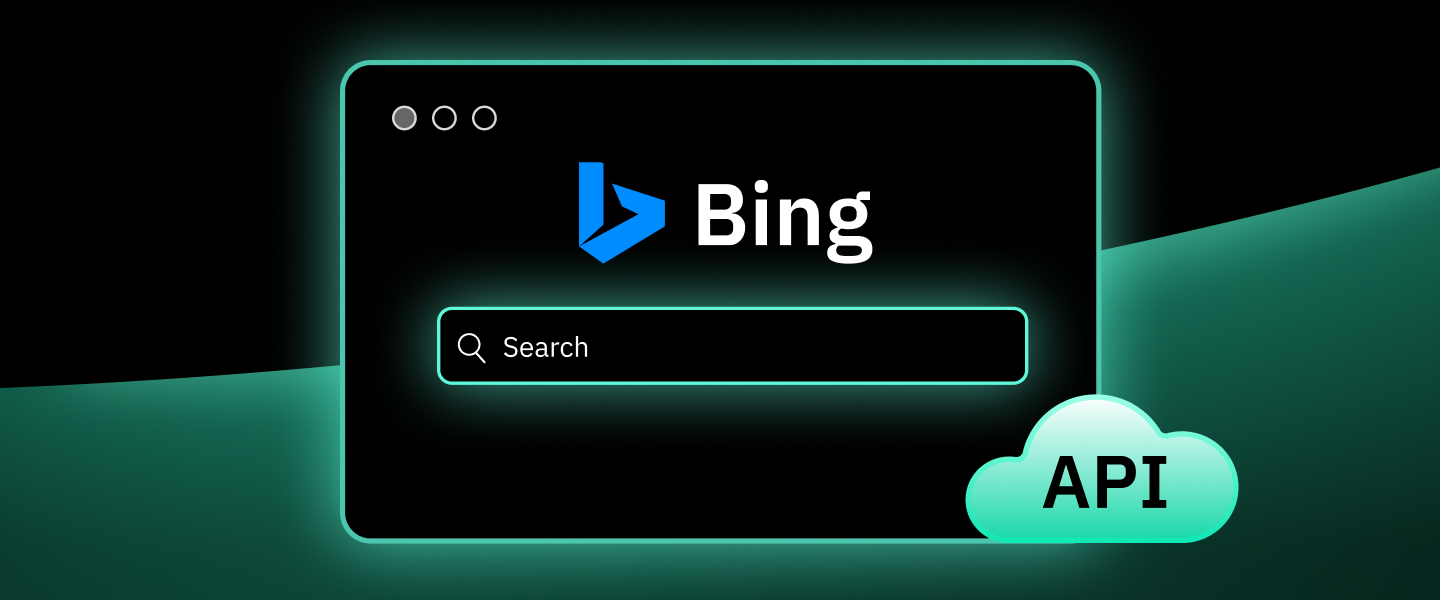
Best Bing Search API Alternatives List
Discover the best alternatives ...
Anna Stankevičiūtė
2026-01-27

The Ultimate Guide to Web Scraping Walmart in 2026
Learn how to master web scrapi ...
Jenny Avery
2026-01-24
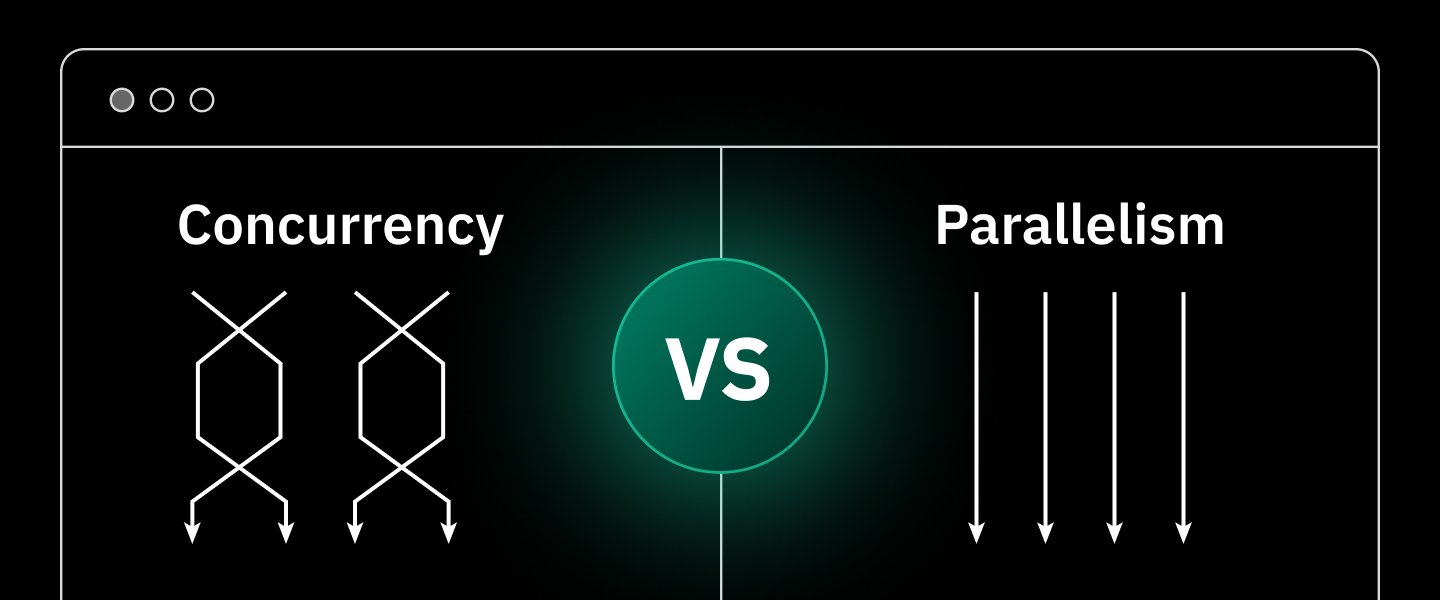
Concurrency vs. Parallelism: Core Differences
This article explores concurre ...
Anna Stankevičiūtė
2026-01-24
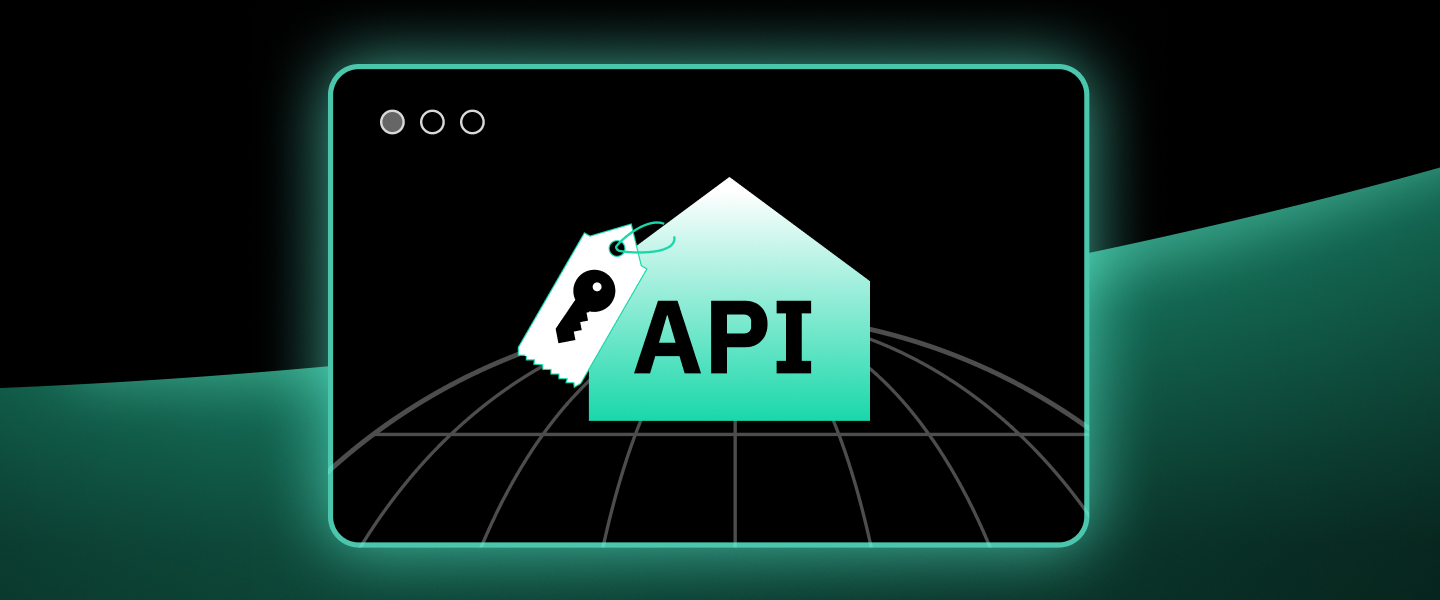
Best Real Estate Web Scraper Tools in 2026
Learn about the leading real e ...
Anna Stankevičiūtė
2026-01-23

Playwright Web Scraping in 2026
Learn how to master Playwright ...
Jenny Avery
2026-01-22

Top 5 Wikipedia Scraper APIs for 2026
In this article, we will help ...
Anna Stankevičiūtė
2026-01-19
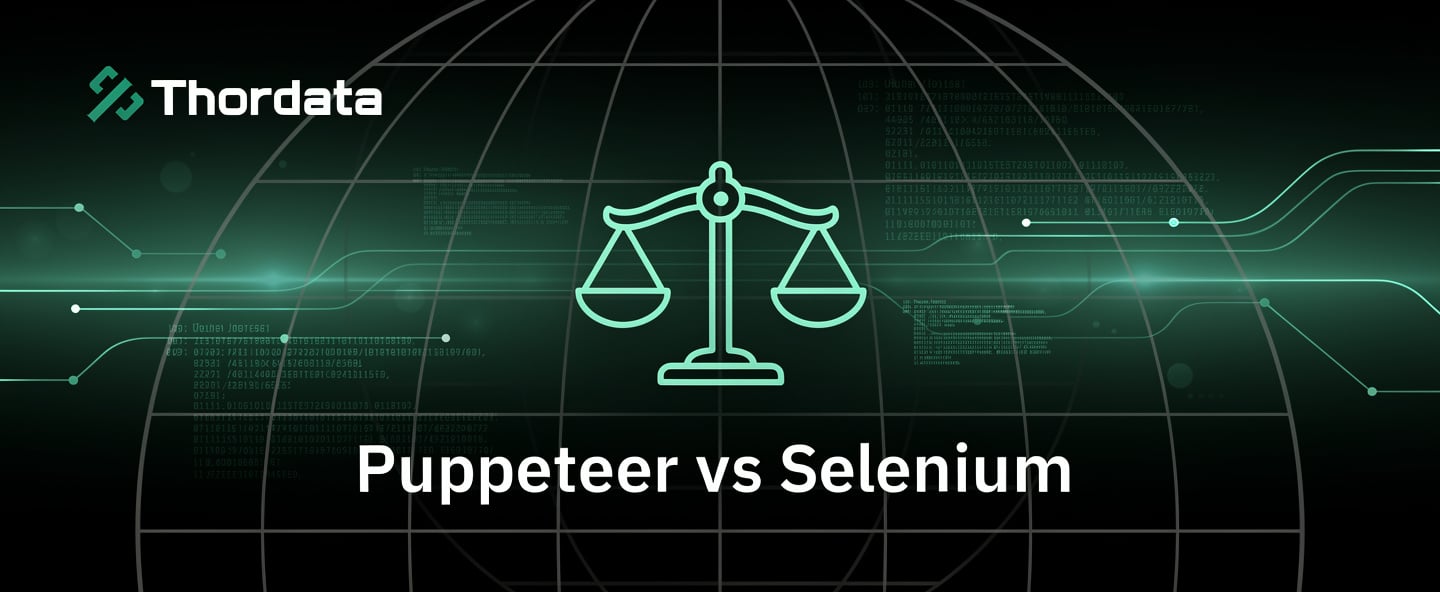
Puppeteer vs Selenium: Speed, Stealth, Detection Benchmark
Benchmark comparing Puppeteer ...
Kael Odin
2026-01-14

Best Scraper API for Scraping Hotel Prices
This article explores Google h ...
Anna Stankevičiūtė
2026-01-14