Over 60 million real residential IPs from genuine users across 190+ countries.
Over 60 million real residential IPs from genuine users across 190+ countries.
Your First Plan is on Us!
Get 100% of your first residential proxy purchase back as wallet balance, up to $900.
PROXY SOLUTIONS
Over 60 million real residential IPs from genuine users across 190+ countries.
Reliable mobile data extraction, powered by real 4G/5G mobile IPs.
Guaranteed bandwidth — for reliable, large-scale data transfer.
For time-sensitive tasks, utilize residential IPs with unlimited bandwidth.
Fast and cost-efficient IPs optimized for large-scale scraping.
A powerful web data infrastructure built to power AI models, applications, and agents.
High-speed, low-latency proxies for uninterrupted video data scraping.
Extract video and metadata at scale, seamlessly integrate with cloud platforms and OSS.
6B original videos from 700M unique channels - built for LLM and multimodal model training.
Get accurate and in real-time results sourced from Google, Bing, and more.
Execute scripts in stealth browsers with full rendering and automation
No blocks, no CAPTCHAs—unlock websites seamlessly at scale.
Get instant access to ready-to-use datasets from popular domains.
PROXY PRICING
Full details on all features, parameters, and integrations, with code samples in every major language.
LEARNING HUB
ALL LOCATIONS Proxy Locations
TOOLS
RESELLER
Get up to 50%
Contact sales:partner@thordata.com
Proxies $/GB
Over 60 million real residential IPs from genuine users across 190+ countries.
Reliable mobile data extraction, powered by real 4G/5G mobile IPs.
For time-sensitive tasks, utilize residential IPs with unlimited bandwidth.
Fast and cost-efficient IPs optimized for large-scale scraping.
Guaranteed bandwidth — for reliable, large-scale data transfer.
Scrapers $/GB
Fetch real-time data from 100+ websites,No development or maintenance required.
Get real-time results from search engines. Only pay for successful responses.
Execute scripts in stealth browsers with full rendering and automation.
Bid farewell to CAPTCHAs and anti-scraping, scrape public sites effortlessly.
Dataset Marketplace Pre-collected data from 100+ domains.
Data for AI $/GB
A powerful web data infrastructure built to power AI models, applications, and agents.
High-speed, low-latency proxies for uninterrupted video data scraping.
Extract video and metadata at scale, seamlessly integrate with cloud platforms and OSS.
6B original videos from 700M unique channels - built for LLM and multimodal model training.
Pricing $0/GB
Starts from
Starts from
Starts from
Starts from
Starts from
Starts from
Starts from
Starts from
Docs $/GB
Full details on all features, parameters, and integrations, with code samples in every major language.
Resource $/GB
EN
首单免费!
首次购买住宅代理可获得100%返现至钱包余额,最高$900。
代理 $/GB
数据采集 $/GB
AI数据 $/GB
定价 $0/GB
产品文档
资源 $/GB
简体中文$/GB


ISP Proxies are built from residential IPs purchased or rented from an Internet Service Provider (ISP), which are actually hosted on a server, allowing you to access websites and collect data like a real person, while benefiting from the high speed and reliability that high-speed server IPs provide. Ideal for ensuring high connection speeds and stability when performing tasks that require high performance.
In this guide, you can learn more about how to purchase and use Thordata ISP Proxies.
Before you start using Thordata ISP Proxies, please register an account.
Open the official website homepage and click the [Start free trial button ](1) to register.
After completing your account registration, select the ISP Proxies plan you wish to purchase from your dashboard.
From the menu on the left, select [ISP Proxies](1). In the top navigation of the ISP Proxies interface, click the [Pricing](2) button to open the ISP Proxies plan purchase interface.
On the ISP Proxies plan purchase interface, select the proxy validity period(3), the IP region(4), the number of IPs(5), and click [Continue to checkout](6) button to proceed to payment.
On the payment screen, select the payment method(1) you want to use and click the [Continue](2) button to make payment. If you have a coupon code, enter your coupon code in the coupon code field (3) and click [Apply] to use it.

Thordata supports the following payment methods:
1. Wallet
2. Credit card
3. Cryptocurrency (supports more than 8 types)
4. Paypal (can only be used when the accumulated purchase amount meets the limit)
5. Alipay
Once you complete your plan purchase you will be able to start using Thordata Residential Proxies.
Navigate to ISP Proxies(1)–Proxy list(2), and the IP related information you purchased will be displayed in the list of this interface.
You can view the following information about the IP in the list:
IP and port information (3)
Proxy username and password (4)
Country/region where the IP is located (5)
IP expiration date (6)
IP availability status (7)
Renew current IP (8)

You can test your ISP Proxies by executing cURL in a terminal or other environment. Use the following command to send a query to https://ipinfo.thordata.com.
cURL example:
curl -x IP:Port -U “USERNAME:PASSWORD” https://ipinfo.thordata.com

You can also integrate it in third-party tools or codes. Here we take AdsPower as an example to show you how to integrate Thordata ISP Proxies with AdsPower.
Step 1. Create a new profile
Click [New Profile] to start creating.

Step 2. Configure proxy information
Pull down the configuration interface to the proxy module and enter the relevant proxy information.
Select Proxy Mode as Custom(1)
Select the proxy protocol as HTTP(2)
Enter your IP and Port(3)
Enter your Proxy username and password(4)

Step 3. Check Proxy and Save Browser Profile
Click the [Check Proxy](1) button and confirm that the “Connection test passed” message is displayed. Click [OK](2) to save the browser profile and start using it.

We have put together some tutorials on integrating Thordata Residential Proxies with third-party tools to help you get started, View Documentation.
Thordata offers 24/7 support. If you have any questions or need assistance, please contact us at support@thordata.com.
Frequently asked questions
What is an ISP proxy?
These are static residential proxies purchased or rented from Internet Service Providers (ISPs). These IP hosts are located in data centers but are recognized by target websites as real users.
What is the difference between residential proxies and ISP proxies?
Residential proxies can automatically rotate IPs over time and are billed based on traffic.
ISP proxies maintain a fixed (or static) IP address during the session duration, are billed per IP, and have no traffic limits..
What is the difference between datacenter proxies and ISP proxies?
Datacenter proxies are typically created through a single server, and these IP addresses are not related to real residential networks, making them easily identifiable by websites.
ISP proxies (static residential proxies), while also based on a similar datacenter architecture, have IP addresses provided by Internet Service Providers (ISPs), simulating home network IP addresses. This makes ISP proxies appear more like real individual users when accessing websites, making them harder to detect and block.
About the author

Stephen Jonathan is a content manager who specializes in creating engaging stories and impactful content. After starting his career in technology companies, he tried to combine creativity with data-driven insights. He always believed that every brand has its own unique story, and his mission is to help them be heard by the world.
The thordata Blog offers all its content in its original form and solely for informational intent. We do not offer any guarantees regarding the information found on the thordata Blog or any external sites that it may direct you to. It is essential that you seek legal counsel and thoroughly examine the specific terms of service of any website before engaging in any scraping endeavors, or obtain a scraping permit if required.
 Looking for
Top-Tier Residential Proxies?
Looking for
Top-Tier Residential Proxies? 您在寻找顶级高质量的住宅代理吗?
您在寻找顶级高质量的住宅代理吗?
What Is an Open Proxy? Risks of Free Open Proxies
Xyla Huxley Last updated on 2025-01-22 10 min read An o […]
Unknown
2026-02-04
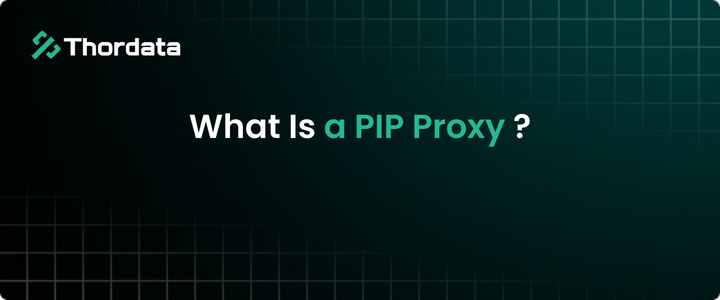
What Is a PIP Proxy? How It Works, Types, and Configuration ?
Xyla Huxley Last updated on 2025-01-28 10 min read […]
Unknown
2026-02-04
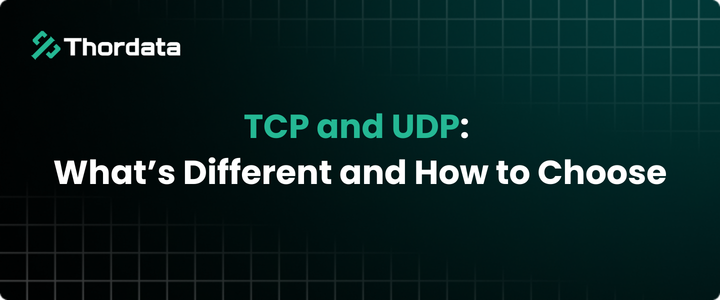
TCP and UDP: What’s Different and How to Choose
Xyla Huxley Last updated on 2026-02-03 10 min read […]
Unknown
2026-02-04

Types of Free Proxy Servers Available in 2026
These are raw directories ofte ...
Jenny Avery
2026-02-01

Web Scraping eCommerce Websites with Python: Step-by-Step
This article provides a detail ...
Yulia Taylor
2026-01-29

10 Best Web Scraping Tools in 2026: Prices and Rankings
In this article, discover the ...
Anna Stankevičiūtė
2026-01-29
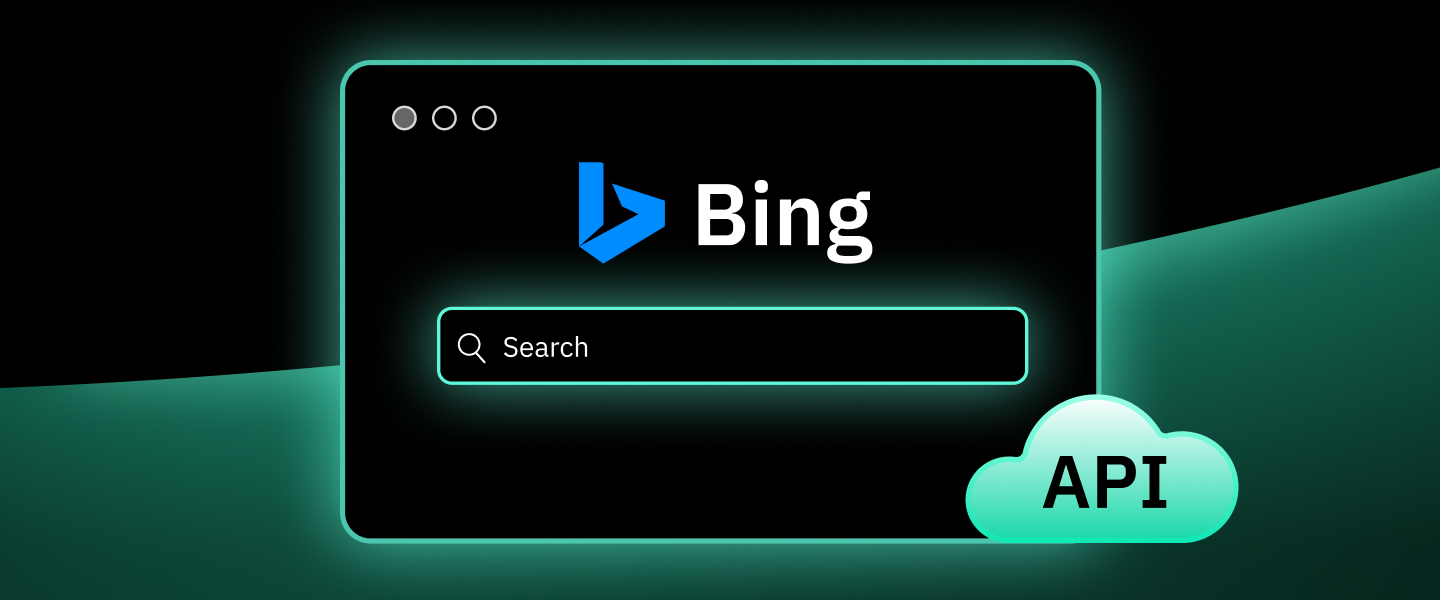
Best Bing Search API Alternatives List
Discover the best alternatives ...
Anna Stankevičiūtė
2026-01-27

The Ultimate Guide to Web Scraping Walmart in 2026
Learn how to master web scrapi ...
Jenny Avery
2026-01-24
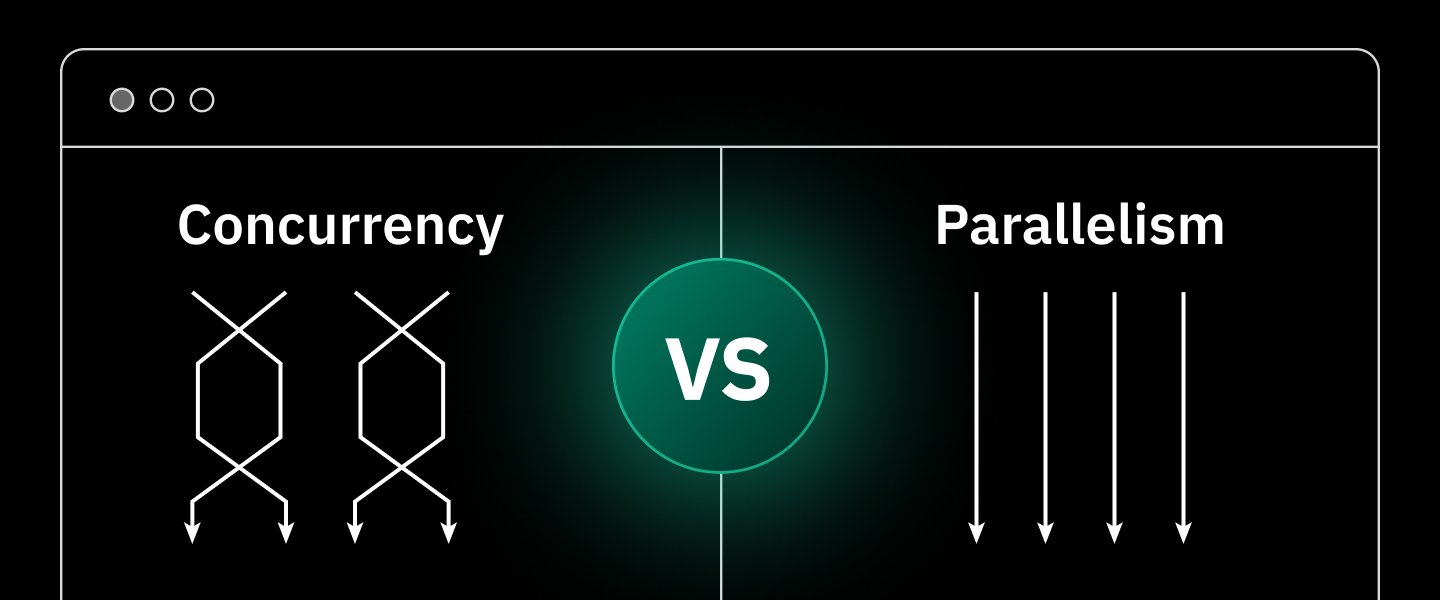
Concurrency vs. Parallelism: Core Differences
This article explores concurre ...
Anna Stankevičiūtė
2026-01-24