Over 60 million real residential IPs from genuine users across 190+ countries.
Over 60 million real residential IPs from genuine users across 190+ countries.
Your First Plan is on Us!
Get 100% of your first residential proxy purchase back as wallet balance, up to $900.
PROXY SOLUTIONS
Over 60 million real residential IPs from genuine users across 190+ countries.
Reliable mobile data extraction, powered by real 4G/5G mobile IPs.
Guaranteed bandwidth — for reliable, large-scale data transfer.
For time-sensitive tasks, utilize residential IPs with unlimited bandwidth.
Fast and cost-efficient IPs optimized for large-scale scraping.
A powerful web data infrastructure built to power AI models, applications, and agents.
High-speed, low-latency proxies for uninterrupted video data scraping.
Extract video and metadata at scale, seamlessly integrate with cloud platforms and OSS.
6B original videos from 700M unique channels - built for LLM and multimodal model training.
Get accurate and in real-time results sourced from Google, Bing, and more.
Execute scripts in stealth browsers with full rendering and automation
No blocks, no CAPTCHAs—unlock websites seamlessly at scale.
Get instant access to ready-to-use datasets from popular domains.
PROXY PRICING
Full details on all features, parameters, and integrations, with code samples in every major language.
LEARNING HUB
ALL LOCATIONS Proxy Locations
TOOLS
RESELLER
Get up to 50%
Contact sales:partner@thordata.com
Proxies $/GB
Over 60 million real residential IPs from genuine users across 190+ countries.
Reliable mobile data extraction, powered by real 4G/5G mobile IPs.
For time-sensitive tasks, utilize residential IPs with unlimited bandwidth.
Fast and cost-efficient IPs optimized for large-scale scraping.
Guaranteed bandwidth — for reliable, large-scale data transfer.
Scrapers $/GB
Fetch real-time data from 100+ websites,No development or maintenance required.
Get real-time results from search engines. Only pay for successful responses.
Execute scripts in stealth browsers with full rendering and automation.
Bid farewell to CAPTCHAs and anti-scraping, scrape public sites effortlessly.
Dataset Marketplace Pre-collected data from 100+ domains.
Data for AI $/GB
A powerful web data infrastructure built to power AI models, applications, and agents.
High-speed, low-latency proxies for uninterrupted video data scraping.
Extract video and metadata at scale, seamlessly integrate with cloud platforms and OSS.
6B original videos from 700M unique channels - built for LLM and multimodal model training.
Pricing $0/GB
Starts from
Starts from
Starts from
Starts from
Starts from
Starts from
Starts from
Starts from
Docs $/GB
Full details on all features, parameters, and integrations, with code samples in every major language.
Resource $/GB
EN
首单免费!
首次购买住宅代理可获得100%返现至钱包余额,最高$900。
代理 $/GB
数据采集 $/GB
AI数据 $/GB
定价 $0/GB
产品文档
资源 $/GB
简体中文$/GB
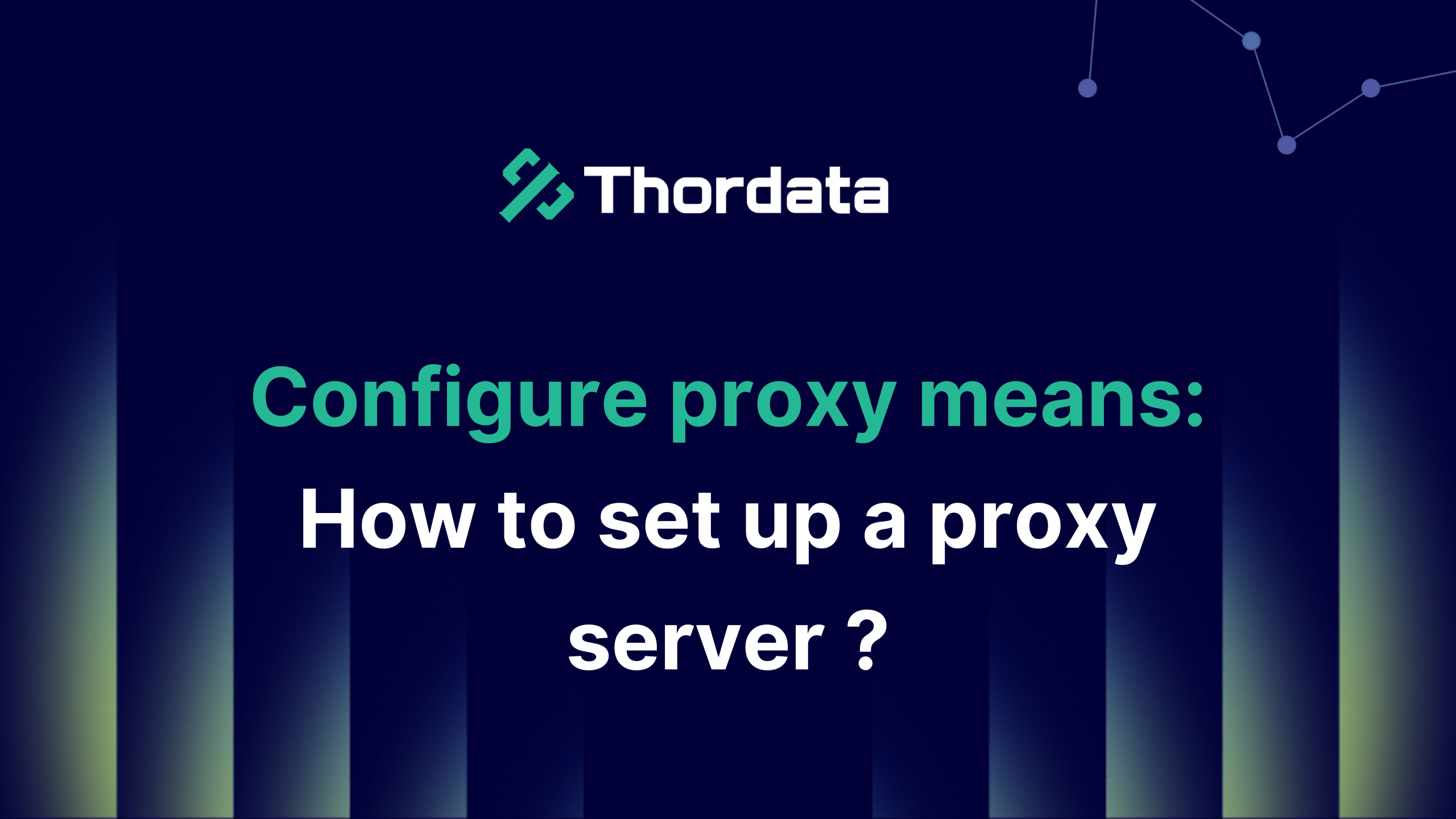

In the ever-evolving world of digital connectivity, privacy, speed, and control have become paramount. Proxy servers are at the heart of this transformation, providing users with enhanced anonymity, easier access to geo-restricted content, and more granular control over their internet usage. Whether you’re a casual user seeking more online privacy or a business managing internet access and security, learning how to configure a proxy server is an essential skill.
This guide will dive into what a proxy server is, walk you through the configuration steps on various platforms, and explore the advantages of integrating a proxy server into your digital life.
A proxy server acts as an intermediary between your device and the internet. Your device does not connect directly to a website or service; instead, the proxy forwards your request and returns the response to you. This masking of your original IP address can be used for a variety of use cases, including anonymity, content control, and performance improvements.
In simple terms, a proxy server:
Hide your IP address.
Manage Internet traffic.
Allows access to restricted content.
Filter requests and log Internet activity.
Proxy configuration refers to the process of setting up a proxy server in your device or network settings. This involves entering specific details such as the proxy server’s address, port number, and any necessary authentication credentials. By doing so, you can direct your web traffic to the designated server, thereby enhancing your online privacy and security.
Before you learn how to set up a proxy server, it is important to understand the benefits of a proxy server:
By hiding your IP address, a proxy server helps protect your online identity. This is especially useful when accessing sensitive information or browsing on public networks.
Want to access content that’s not available in your region? A proxy server can make it appear that you’re accessing the internet from another location, thereby bypassing those restrictions.
Businesses use proxy servers to monitor employee internet usage and save bandwidth by blocking unnecessary services. This helps prevent network congestion and improves overall performance.
A proxy server acts as a gateway and can be configured to detect and block malicious content before it reaches the user. This is especially beneficial for organizations looking to protect their network from cyber threats.
High-quality proxy servers have a caching mechanism that can store commonly used content and increase loading speed, which is especially suitable for scenarios where enterprises access repeated resources.
Choose a proxy server based on your use case:
Browsing? Use an HTTP/HTTPS proxy server.
Enterprise monitoring? A transparent proxy server is ideal.
You will need:
The IP address of the proxy server.
Port number.
Username and password (if any).
These are usually provided by your proxy service provider.
Windows 10/11
Go to Settings > Network & Internet > Proxy.
Scroll to Manual proxy setup.
Switch “Use a proxy server” to On.
Enter the IP address and port.
Click Save.
macOS
Open System Preferences > Network.
Select a current connection (for example, Wi-Fi).
Click Advanced > Proxy.
Select the proxy type (for example, HTTP, HTTPS).
Enter the server IP and port.
Apply settings.
Android
Go to Settings > Network & Internet > Wi-Fi.
Click Connected Networks > Advanced.
Set the proxy to manual.
Enter the IP and Port.
Save the settings.
iOS (iPhone/iPad)
Open Settings > Wi-Fi.
Click the “i” next to the network.
Scroll to HTTP Proxy.
Select Manual and enter the details.
Save the settings.
Browser-level configuration (such as Chrome or Firefox)
In Chrome:
Go to Settings > System > Open Proxy Settings.
Follow your operating system’s proxy settings.
In Firefox:
Open Options > Network Settings.
Select Manual proxy configuration.
Enter the details and apply.
Visit a website such as https://whatismyipaddress.com to verify that your IP has changed.
Use a browser extension or a command-line tool with a proxy option, such as curl to ensure correct routing.
Connection timed out:
Check if the proxy IP and port are correct.
Make sure a firewall or antivirus software is not blocking access.
Authentication required:
Please make sure your username/password is correct.
Some proxies require you to whitelist your IP.
Unable to browse certain websites:
The website may be blocking known proxy IPs.
Try rotating proxies or residential proxies.
Slow speed:
The proxy server might be overloaded.
Switch to a closer or less utilized node.
HTTP proxy server is specially used to process HTTP requests. It receives the user’s HTTP request and forwards it to the target server, and then returns the response to the user. HTTP proxy is usually used for web browsing and can cache web page content to increase access speed.
HTTPS proxy server is a secure version of HTTP proxy that supports SSL/TLS encryption. It can process encrypted HTTP requests and ensure the security of data during transmission. HTTPS proxy is often used in situations where user privacy and data security need to be protected.
A transparent proxy does not modify the user’s request, and the user is usually unaware that they are using a proxy. It is mainly used for caching and filtering content and is commonly found in corporate and school networks to monitor and control network traffic.
Anonymous proxies can hide the user’s real IP address and provide a certain degree of privacy protection. They are often used to bypass geographical restrictions and access blocked websites. Depending on the degree of anonymity, proxies can be divided into highly anonymous proxies and ordinary anonymous proxies.
Configuring a proxy server is an effective way to control your online activity, whether you want to protect privacy, optimize data capture, or manage enterprise-level access permissions. By understanding the types of proxies, their benefits, and the setup process, you can better integrate proxies into your personal and professional use cases.
Remember: always use a reputable proxy provider, and configure your settings carefully to maximize security and performance.
Thordata is a global leading proxy IP and data collection solution service provider. We have the best quality proxy servers and a wide range of proxy types, including:
Residential Proxies – 60 million real residential proxies in 195 countries
Static ISP Proxy – Highly anonymous static residential proxy with unlimited traffic and concurrent connections
Datacenter Proxy – High-speed, cost-effective static proxy
Unlimited proxy servers – unlimited traffic, unlimited IPs, unlimited concurrent connections.
Start your free trial of Thordata today and increase your business scalability and productivity!
Frequently asked questions
What are the most popular proxy servers?
Residential Proxy is currently the most popular type of proxy because it uses IPs from real home devices, has extremely high anonymity and availability, can effectively bypass geographic restrictions and anti-crawler detection, and is widely used in scenarios such as data capture, advertising verification, and social media management.
What is the fastest IP proxy?
Datacenter proxies are usually the fastest type of proxies. They do not rely on real devices, but run on high-performance servers with large bandwidth and fast response, and are suitable for tasks that require extremely high speed, such as streaming media access, batch testing, or content loading.
How to get a free proxy server?
You can find some public free proxy lists on the Internet (such as Free Proxy Lists, Spys. one, etc.), but these services usually have the following problems: instability, slow speed, easy to be blocked or abused, a lack of security and privacy.
Therefore, it is not recommended to use free proxies. A safer way is to choose a proxy service from a regular provider.
About the author

Yulia is a dynamic content manager with extensive experience in social media, project management, and SEO content marketing. She is passionate about exploring new trends in technology and cybersecurity, especially in data privacy and encryption. In her free time, she enjoys relaxing with yoga and trying new dishes.
The thordata Blog offers all its content in its original form and solely for informational intent. We do not offer any guarantees regarding the information found on the thordata Blog or any external sites that it may direct you to. It is essential that you seek legal counsel and thoroughly examine the specific terms of service of any website before engaging in any scraping endeavors, or obtain a scraping permit if required.
 Looking for
Top-Tier Residential Proxies?
Looking for
Top-Tier Residential Proxies? 您在寻找顶级高质量的住宅代理吗?
您在寻找顶级高质量的住宅代理吗?
Types of Free Proxy Servers Available in 2026
These are raw directories ofte ...
Jenny Avery
2026-02-01

Web Scraping eCommerce Websites with Python: Step-by-Step
This article provides a detail ...
Yulia Taylor
2026-01-29

10 Best Web Scraping Tools in 2026: Prices and Rankings
In this article, discover the ...
Anna Stankevičiūtė
2026-01-29
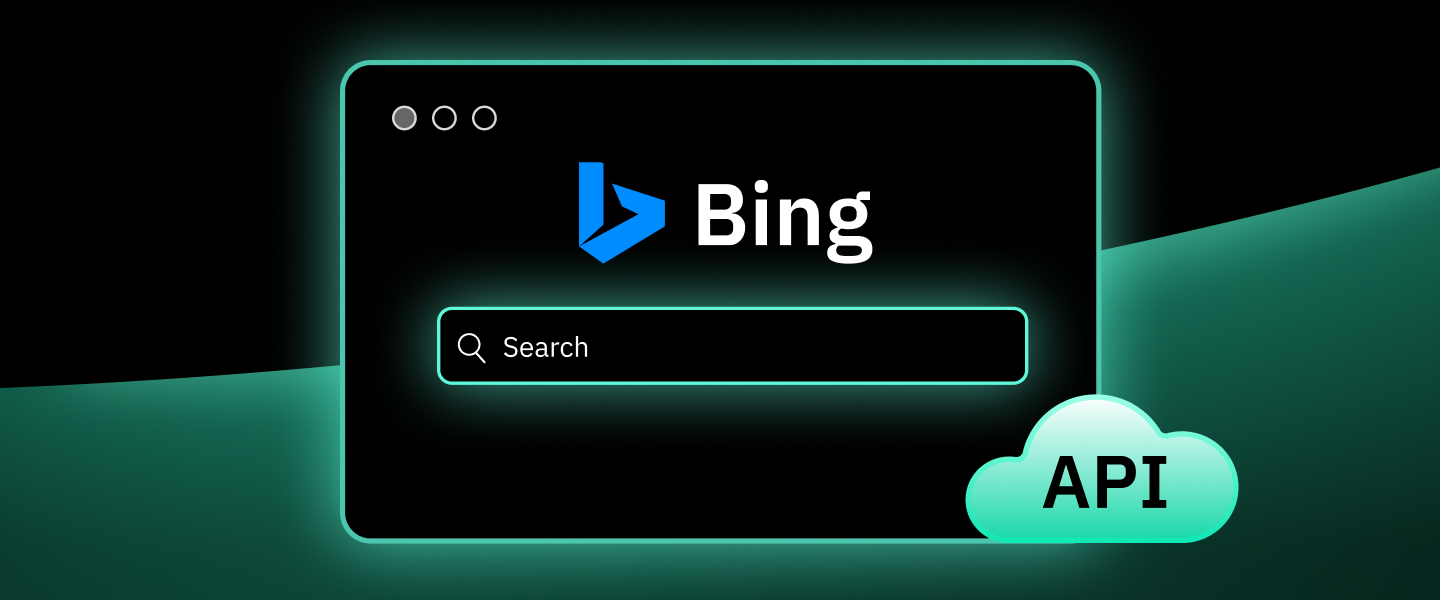
Best Bing Search API Alternatives List
Discover the best alternatives ...
Anna Stankevičiūtė
2026-01-27

The Ultimate Guide to Web Scraping Walmart in 2026
Learn how to master web scrapi ...
Jenny Avery
2026-01-24
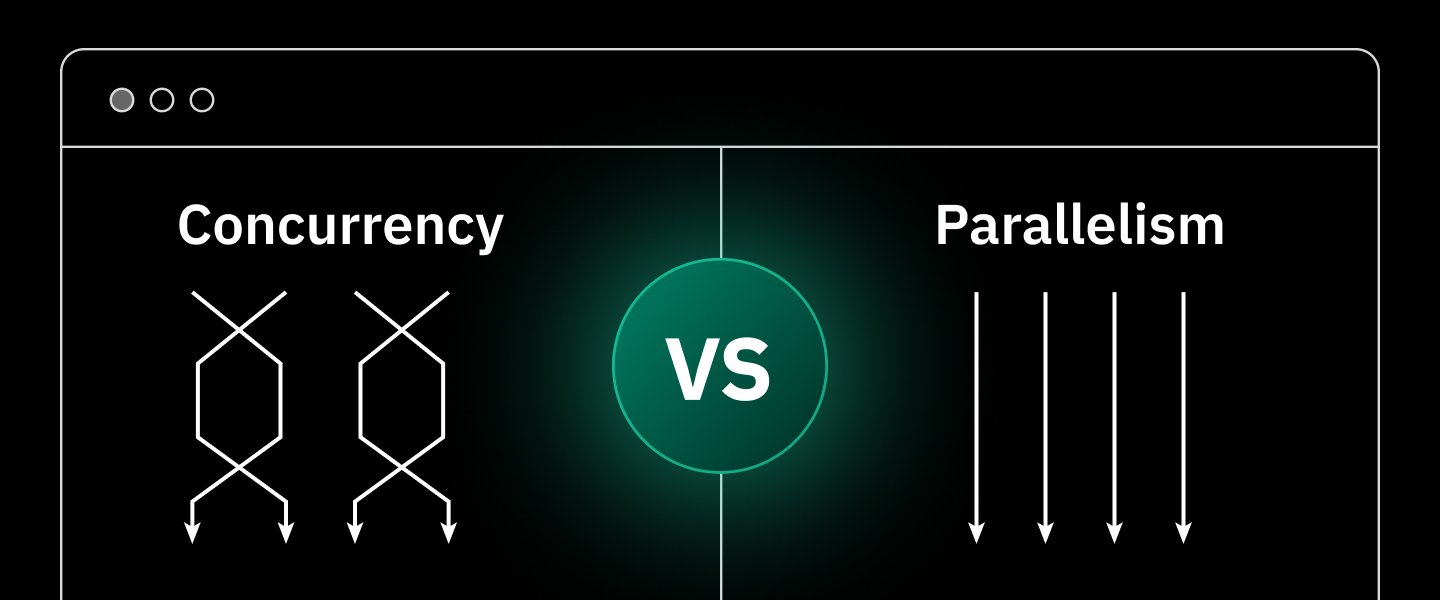
Concurrency vs. Parallelism: Core Differences
This article explores concurre ...
Anna Stankevičiūtė
2026-01-24
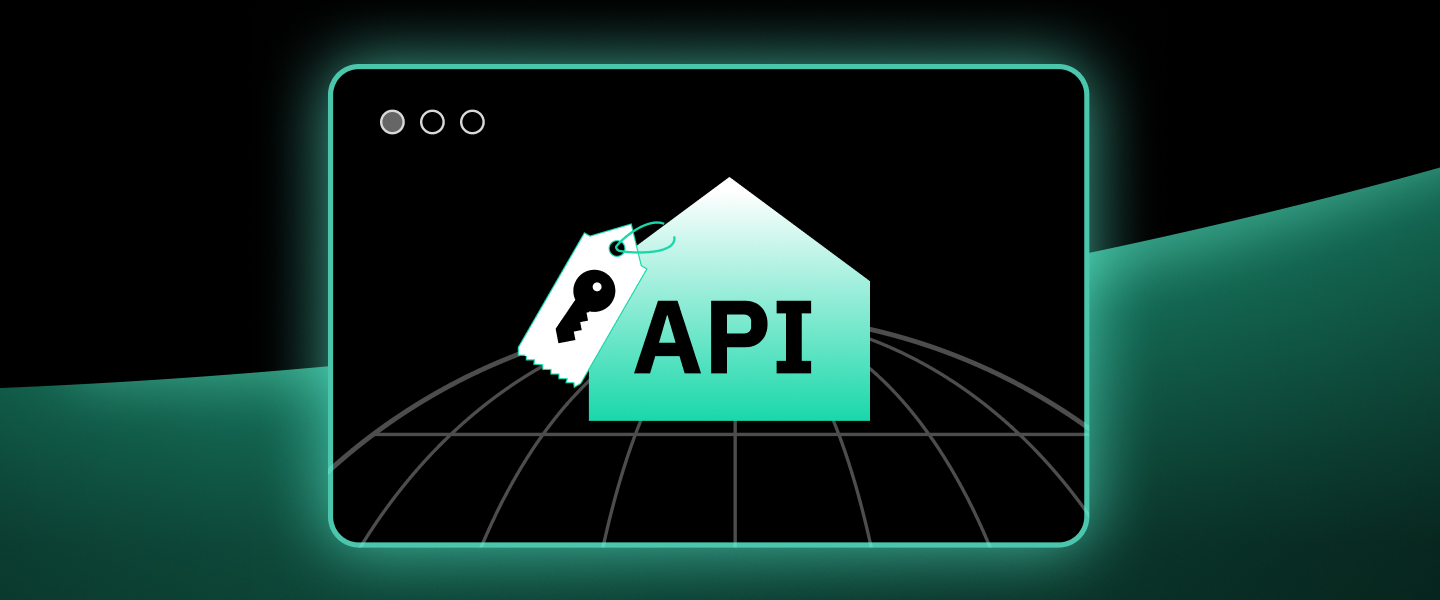
Best Real Estate Web Scraper Tools in 2026
Learn about the leading real e ...
Anna Stankevičiūtė
2026-01-23

Playwright Web Scraping in 2026
Learn how to master Playwright ...
Jenny Avery
2026-01-22

Top 5 Wikipedia Scraper APIs for 2026
In this article, we will help ...
Anna Stankevičiūtė
2026-01-19