Over 60 million real residential IPs from genuine users across 190+ countries.
Over 60 million real residential IPs from genuine users across 190+ countries.
PROXY SOLUTIONS
Over 60 million real residential IPs from genuine users across 190+ countries.
Reliable mobile data extraction, powered by real 4G/5G mobile IPs.
Guaranteed bandwidth — for reliable, large-scale data transfer.
For time-sensitive tasks, utilize residential IPs with unlimited bandwidth.
Fast and cost-efficient IPs optimized for large-scale scraping.
A powerful web data infrastructure built to power AI models, applications, and agents.
High-speed, low-latency proxies for uninterrupted video data scraping.
Extract video and metadata at scale, seamlessly integrate with cloud platforms and OSS.
6B original videos from 700M unique channels - built for LLM and multimodal model training.
Get accurate and in real-time results sourced from Google, Bing, and more.
Execute scripts in stealth browsers with full rendering and automation
No blocks, no CAPTCHAs—unlock websites seamlessly at scale.
Get instant access to ready-to-use datasets from popular domains.
PROXY PRICING
Full details on all features, parameters, and integrations, with code samples in every major language.
LEARNING HUB
ALL LOCATIONS Proxy Locations
TOOLS
RESELLER
Get up to 50%
Contact sales:partner@thordata.com
Proxies $/GB
Over 60 million real residential IPs from genuine users across 190+ countries.
Reliable mobile data extraction, powered by real 4G/5G mobile IPs.
For time-sensitive tasks, utilize residential IPs with unlimited bandwidth.
Fast and cost-efficient IPs optimized for large-scale scraping.
Guaranteed bandwidth — for reliable, large-scale data transfer.
Scrapers $/GB
Fetch real-time data from 100+ websites,No development or maintenance required.
Get real-time results from search engines. Only pay for successful responses.
Execute scripts in stealth browsers with full rendering and automation.
Bid farewell to CAPTCHAs and anti-scraping, scrape public sites effortlessly.
Dataset Marketplace Pre-collected data from 100+ domains.
Data for AI $/GB
A powerful web data infrastructure built to power AI models, applications, and agents.
High-speed, low-latency proxies for uninterrupted video data scraping.
Extract video and metadata at scale, seamlessly integrate with cloud platforms and OSS.
6B original videos from 700M unique channels - built for LLM and multimodal model training.
Pricing $0/GB
Starts from
Starts from
Starts from
Starts from
Starts from
Starts from
Starts from
Starts from
Docs $/GB
Full details on all features, parameters, and integrations, with code samples in every major language.
Resource $/GB
EN
代理 $/GB
数据采集 $/GB
AI数据 $/GB
定价 $0/GB
产品文档
资源 $/GB
简体中文$/GB

In the digital era, where the internet is increasingly intertwined with our daily lives, IP addresses serve as the “passport” for devices in the online world. However, IP address tracking technology has sparked widespread concern and discussion.
在互联网与日常生活日益紧密交织的数字时代,IP 地址如同设备在网络世界中的“通行证”。然而,IP 地址追踪技术引发了广泛的关注和讨论。
What exactly is IP address tracking? How does it function, and what are its realworld applications and implications? Why is it important to limit IP address tracking, and how can this be achieved?
IP 地址追踪究竟是什么?它是如何运作的?它在现实世界中有哪些应用和影响?为什么限制 IP 地址追踪很重要?又该如何实现这一目标?
Moreover, how does Thordata help prevent IP address tracking? We will delve deeper into these questions.
此外,Thordata 如何帮助防止 IP 地址追踪?我们将深入探讨这些问题。
IP address tracking involves identifying and analyzing user activities through their Internet Protocol (IP) addresses. These unique digital identifiers are assigned to every device connected to the internet.
IP 地址追踪是指通过互联网协议(IP)地址识别和分析用户活动。每个连接到互联网的设备都会被分配一个唯一的数字标识符。
With technological progress, IP addresses are now categorized into IPv4 addresses and IPv6 formats. By leveraging IP addresses, individuals or organizations can trace a user’s geographic location. And monitor their online behavior, and potentially connect them to other digital identities.
随着技术进步,IP 地址现在分为 IPv4 地址和 IPv6 地址两种格式 。通过利用 IP 地址,个人或组织可以追踪用户的地理位置,监控其在线行为,并有可能将其与其他数字身份关联起来。
This technique is commonly used for applications like targeted advertising, web analytics, and managing content accessibility. However, it is also frequently exploited to violate user privacy, track online actions without consent, and facilitate malicious activities.
这项技术常用于定向广告、网站分析和内容可访问性管理等应用。然而,它也经常被滥用,用于侵犯用户隐私、未经同意追踪在线行为以及助长恶意活动。
The primary reason to limit IP address tracking is to protect user privacy and security. Key reasons include:
限制 IP 地址追踪的主要原因是保护用户隐私和安全。主要原因包括:
IP addresses can reveal users’ geographical locations and browsing habits, putting their privacy at risk.
IP 地址可以泄露用户的地理位置和浏览习惯,从而危及用户的隐私。
Advertisers and data collection companies often monitor user behavior via IP addresses to push personalized ads. Limiting tracking helps avoid such intrusive practices.
广告商和数据收集公司经常通过 IP 地址监控用户行为,以便推送个性化广告。限制追踪有助于避免此类侵入性行为。
Hackers may use IP addresses to target individuals for DDoS attacks or data theft. If attackers cannot identify an IP address, they cannot execute these attacks.
黑客可能会利用 IP 地址来针对特定目标发起 DDoS 攻击或窃取数据。如果攻击者无法识别 IP 地址,就无法实施这些攻击。
Some regions use IP addresses to restrict access to certain content, limiting internet freedom for users.
一些地区使用 IP 地址来限制对某些内容的访问,从而限制了用户的互联网自由。
Proxy servers act as intermediaries between users and the internet, replacing users’ real IP addresses with alternate ones. When clients connect to proxy servers, these servers fetch resources from target servers and relay them back to the clients. Proxy servers come in various types, such as transparent, anonymous, and highanonymity proxies.
代理服务器充当用户与互联网之间的中介,将用户的真实 IP 地址替换为其他地址。当客户端连接到代理服务器时,这些服务器会从目标服务器获取资源并将其转发给客户端。代理服务器有多种类型 ,例如透明代理 、匿名代理和高匿名代理。
The TOR network operates as a decentralized system designed to enhance online privacy by directing internet traffic through a series of server nodes, known as relays. These relays encrypt and pass along the data, making it challenging to identify the user’s original IP address.
TOR 网络是一个去中心化系统,旨在通过将互联网流量导向一系列被称为中继的服务器节点来增强在线隐私。这些中继节点会对数据进行加密并传递,从而使识别用户的原始 IP 地址变得困难。
An iCloud+ subscription enables users to take advantage of iCloud Private Relay, a feature designed to stop websites and network providers from creating detailed user profiles. It works by encrypting traffic leaving the user’s iPhone and routing it through two distinct internet relays. Which effectively hide their IP address and precise location. This functionality is accessible on devices running iOS 15.2 RC 2 or newer.Learn more
iCloud+ 订阅用户可以使用 iCloud 私密中继功能,该功能旨在阻止网站和网络提供商创建详细的用户个人资料。其工作原理是对离开用户 iPhone 的流量进行加密,并将其路由到两个独立的互联网中继服务器,从而有效地隐藏用户的 IP 地址和精确位置。此功能适用于运行 iOS 15.2 RC 2 或更高版本的设备。 了解更多
Cloud PCs represent a form of cloudbased computing that transitions traditional physical computers to the cloud. They provide users with access to robust computing power and storage capabilities through the internet, eliminating the need for highperformance hardware on local devices.
云电脑是一种基于云计算的计算形式,它将传统的物理计算机迁移到云端。用户可以通过互联网访问强大的计算能力和存储容量,从而无需在本地设备上配备高性能硬件。
Virtual Desktops, on the other hand, enable users to set up and operate desktop environments hosted on remote servers. These solutions are widely utilized in enterprise settings for streamlined desktop management and enhanced security measures.
另一方面,虚拟桌面允许用户设置和操作托管在远程服务器上的桌面环境。这些解决方案广泛应用于企业环境中,以简化桌面管理并增强安全措施。
Cloud PCs rely on encryption protocols like SSL/TLS to safeguard data during transmission, effectively protecting against IP address interception. Virtual machines typically connect to the internet using Network Address Translation (NAT) provided by the host system. As a result, external parties only detect the host’s public IP address rather than that of the virtual machine. When users access the internet, they appear to operate under the cloud server’s public IP, serving to conceal their actual identity.
云电脑依靠 SSL/TLS 等加密协议来保护数据传输,有效防止 IP 地址被拦截。虚拟机通常使用主机系统提供的网络地址转换(NAT)功能连接到互联网。因此,外部只能检测到主机的公网 IP 地址,而无法检测到虚拟机的公网 IP 地址。当用户访问互联网时,他们实际上是使用云服务器的公网 IP 地址进行访问,从而隐藏了他们的真实身份。
Periodically changing IP addresses reduces the likelihood of tracking.
定期更换 IP 地址可以降低被追踪的可能性。
Use anonymous browser extensions or privacy focused search engines like Adspower and OctoBrowser.
使用匿名浏览器扩展程序或注重隐私的搜索引擎,例如 Adspower 和 OctoBrowser。
Prevent unauthorized IP tracking attempts.
阻止未经授权的 IP 跟踪尝试。
DNS providers like Cloudflare and Google DNS offer anonymous resolution features, reducing IP tracking risks.
Cloudflare 和 Google DNS 等 DNS 提供商提供匿名解析功能,降低 IP 追踪风险。
Utilize HTTPS protocols or endtoend encryption tools to secure data transmission.
使用 HTTPS 协议或端到端加密工具来保护数据传输。
Thordata offers dynamic IP pools and high-anonymity proxy technologies to help users conceal their real IP addresses.
Thordata 提供动态 IP 地址池和高匿名代理技术,帮助用户隐藏其真实 IP 地址。
By purchasing Thordata’s residential proxies, users can set session intervals to periodically rotate proxy IP addresses. Which makes it difficult for trackers to pinpoint targets.
通过购买 Thordata 的住宅代理或无限代理 ,用户可以设置会话间隔,定期轮换代理 IP 地址。这使得追踪器难以精确定位目标。
Thordata provides compliant residential proxy IPs to access global services while avoiding IP restrictions and CAPTCHA challenges. Its HTTPS encryption ensures secure data transmission.
Thordata 提供符合规范的住宅代理 IP 地址,使用户能够访问全球服务,同时避免 IP 限制和验证码挑战。其 HTTPS 加密技术确保数据传输安全。
Thordata’s proxy resources span over 195 locations, enabling users to bypass geographical restrictions.
Thordata 的代理资源遍布 195 个地点 ,使用户能够绕过地理限制。
After implementing methods to hide IP addresses, how can users check if their IP remains secure and untraceable? Below are some tools and steps:
在实施隐藏 IP 地址的方法后,用户如何检查自己的 IP 地址是否仍然安全且无法追踪?以下是一些工具和步骤:
Check if your IP address is leaking using tools like
使用诸如此类的工具检查您的 IP 地址是否泄露。
WhatismyIP.com or ipinfo.io
WhatismyIP.com 或 ipinfo.io
Verify if your DNS geolocation matches your IP address at sites like ipip.net or DNSLeakTest.com.
在 ipip.net 或 DNSLeakTest.com 等网站上验证您的 DNS 地理位置是否与您的 IP 地址匹配。
Proxy services may affect network speed. Test your connection at Speedtest.net
代理服务可能会影响网络速度。请访问 Speedtest.net 测试您的网络连接。
Every network has a unique IP address, and its tracking and leakage can lead to privacy violations and malicious attacks. To safeguard user information, reduce intrusive ads, and defend against cyberattacks, this article outlines various methods to limit IP tracking. These include proxy servers, Apple’s IP masking features, TOR browser, cloud PCs, virtual desktops, and other solutions.
每个网络都有一个唯一的 IP 地址,追踪和泄露 IP 地址可能导致隐私泄露和恶意攻击。为了保护用户信息、减少侵入式广告并抵御网络攻击,本文概述了限制 IP 追踪的各种方法,包括代理服务器、苹果的 IP 地址掩码功能、Tor 浏览器、云 PC、虚拟桌面以及其他解决方案。
Thordata stands out as a premium proxy service provider, offering high anonymity and global coverage to enhance accessibility, security, and privacy. After using proxy tools, users can refer to the provided tools and websites to verify the effectiveness of their IP masking and avoid leaks.
Thordata 作为一家优质代理服务提供商,提供高度匿名性和全球覆盖,从而提升访问便捷性、安全性和隐私保护。使用代理工具后,用户可以参考提供的工具和网站来验证 IP 地址掩蔽的有效性,并避免信息泄露。
Frequently asked questions
常见问题解答
Should I enable IP address tracking limitations?
我应该启用 IP 地址跟踪限制吗?
Whether for personal or business purposes, protecting online information is crucial to prevent IP leaks during daily internet activities.
无论出于个人还是商业目的,保护在线信息对于防止日常网络活动中的 IP 地址泄露都至关重要。
Can I disable IP address tracking limitations?
我可以禁用 IP 地址跟踪限制吗?
On iPhone, you can enable or disable “Limit IP Address Tracking” in the settings > WiFi menu.
在 iPhone 上,您可以在“设置”>“无线网络”菜单中启用或禁用“限制 IP 地址跟踪”。
Does limiting IP address tracking slow down WiFi?
限制 IP 地址跟踪会降低 WiFi 速度吗?
Both using proxy services and disabling the iPhone’s “Limit IP Address Tracking” feature may have some impact on network speed.
使用代理服务和禁用 iPhone 的“限制 IP 地址跟踪”功能都可能对网络速度产生一定影响。
About the author 关于作者

Clara is a passionate content specialist with a strong interest and enthusiasm for information technology and the internet industry. She approaches her work with optimism and positivity, excelling at transforming complex technical concepts into clear, engaging, and accessible articles that help more people understand how technology is shaping the world.
克拉拉是一位充满热情的内容专家,对信息技术和互联网行业有着浓厚的兴趣和热情。她以乐观积极的态度对待工作,擅长将复杂的技术概念转化为清晰、引人入胜且易于理解的文章,帮助更多人了解技术如何塑造世界。
The thordata Blog offers all its content in its original form and solely for informational intent. We do not offer any guarantees regarding the information found on the thordata Blog or any external sites that it may direct you to. It is essential that you seek legal counsel and thoroughly examine the specific terms of service of any website before engaging in any scraping endeavors, or obtain a scraping permit if required.
Thordata 博客所有内容均以原始形式提供,仅供参考。我们不对 Thordata 博客或其可能指向的任何外部网站上的信息提供任何保证。在进行任何数据抓取操作之前,您务必咨询法律顾问并仔细阅读任何网站的具体服务条款,或在必要时获得数据抓取许可。
 Looking for
Top-Tier Residential Proxies?
Looking for
Top-Tier Residential Proxies? 您在寻找顶级高质量的住宅代理吗?
您在寻找顶级高质量的住宅代理吗?
5 Best Etsy Scraper Tools in 2026
This article evaluates the top ...
Yulia Taylor
2026-02-09

What is a Headless Browser? Top 5 Popular Tools
A headless browser is a browse ...
Yulia Taylor
2026-02-07

Best Anti-Detection Browser
Xyla Huxley Last updated on 2025-01-22 10 min read […]
Unknown
2026-02-06
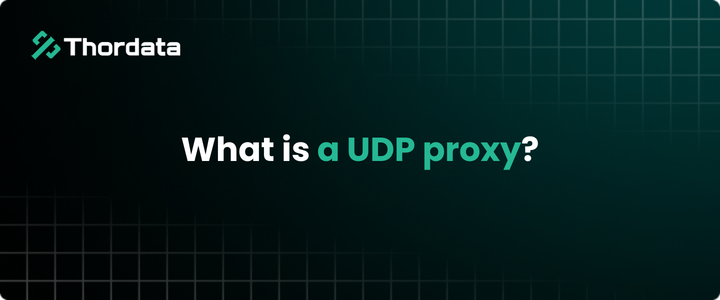
What is a UDP proxy?
Xyla Huxley Last updated on 2025-01-22 10 min read […]
Unknown
2026-02-06
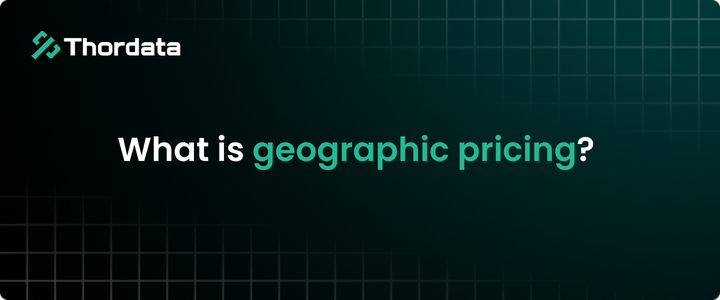
What is Geographic Pricing?
Xyla Huxley Last updated on 2025-01-22 10 min read […]
Unknown
2026-02-05
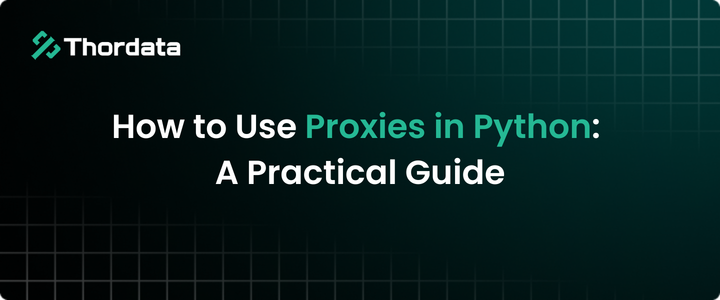
How to Use Proxies in Python: A Practical Guide
Xyla Huxley Last updated on 2025-01-28 10 min read […]
Unknown
2026-02-05

What Is an Open Proxy? Risks of Free Open Proxies
Xyla Huxley Last updated on 2025-01-22 10 min read […]
Unknown
2026-02-04
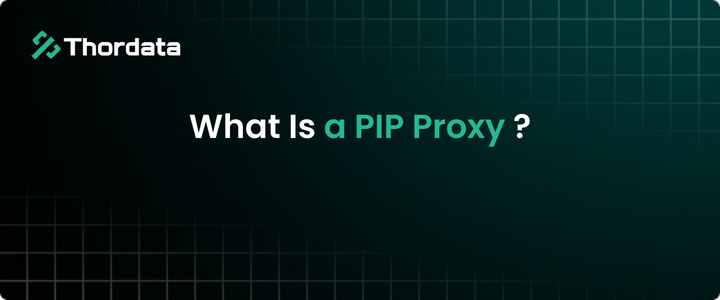
What Is a PIP Proxy? How It Works, Types, and Configuration?
Xyla Huxley Last updated on 2025-01-22 10 min read […]
Unknown
2026-02-04
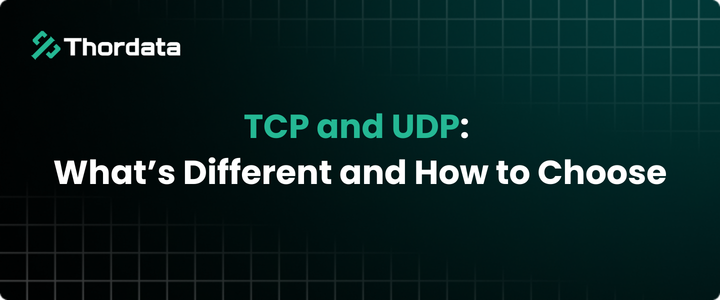
TCP and UDP: What’s Different and How to Choose
Xyla Huxley Last updated on 2026-02-03 10 min read […]
Unknown
2026-02-04