Over 60 million real residential IPs from genuine users across 190+ countries.
Over 60 million real residential IPs from genuine users across 190+ countries.
PROXY SOLUTIONS
Over 60 million real residential IPs from genuine users across 190+ countries.
Reliable mobile data extraction, powered by real 4G/5G mobile IPs.
Guaranteed bandwidth — for reliable, large-scale data transfer.
For time-sensitive tasks, utilize residential IPs with unlimited bandwidth.
Fast and cost-efficient IPs optimized for large-scale scraping.
A powerful web data infrastructure built to power AI models, applications, and agents.
High-speed, low-latency proxies for uninterrupted video data scraping.
Extract video and metadata at scale, seamlessly integrate with cloud platforms and OSS.
6B original videos from 700M unique channels - built for LLM and multimodal model training.
Get accurate and in real-time results sourced from Google, Bing, and more.
Execute scripts in stealth browsers with full rendering and automation
No blocks, no CAPTCHAs—unlock websites seamlessly at scale.
Get instant access to ready-to-use datasets from popular domains.
PROXY PRICING
Full details on all features, parameters, and integrations, with code samples in every major language.
LEARNING HUB
ALL LOCATIONS Proxy Locations
TOOLS
RESELLER
Get up to 50%
Contact sales:partner@thordata.com
Proxies $/GB
Over 60 million real residential IPs from genuine users across 190+ countries.
Reliable mobile data extraction, powered by real 4G/5G mobile IPs.
For time-sensitive tasks, utilize residential IPs with unlimited bandwidth.
Fast and cost-efficient IPs optimized for large-scale scraping.
Guaranteed bandwidth — for reliable, large-scale data transfer.
Scrapers $/GB
Fetch real-time data from 100+ websites,No development or maintenance required.
Get real-time results from search engines. Only pay for successful responses.
Execute scripts in stealth browsers with full rendering and automation.
Bid farewell to CAPTCHAs and anti-scraping, scrape public sites effortlessly.
Dataset Marketplace Pre-collected data from 100+ domains.
Data for AI $/GB
A powerful web data infrastructure built to power AI models, applications, and agents.
High-speed, low-latency proxies for uninterrupted video data scraping.
Extract video and metadata at scale, seamlessly integrate with cloud platforms and OSS.
6B original videos from 700M unique channels - built for LLM and multimodal model training.
Pricing $0/GB
Starts from
Starts from
Starts from
Starts from
Starts from
Starts from
Starts from
Starts from
Docs $/GB
Full details on all features, parameters, and integrations, with code samples in every major language.
Resource $/GB
EN
代理 $/GB
数据采集 $/GB
AI数据 $/GB
定价 $0/GB
产品文档
资源 $/GB
简体中文$/GB
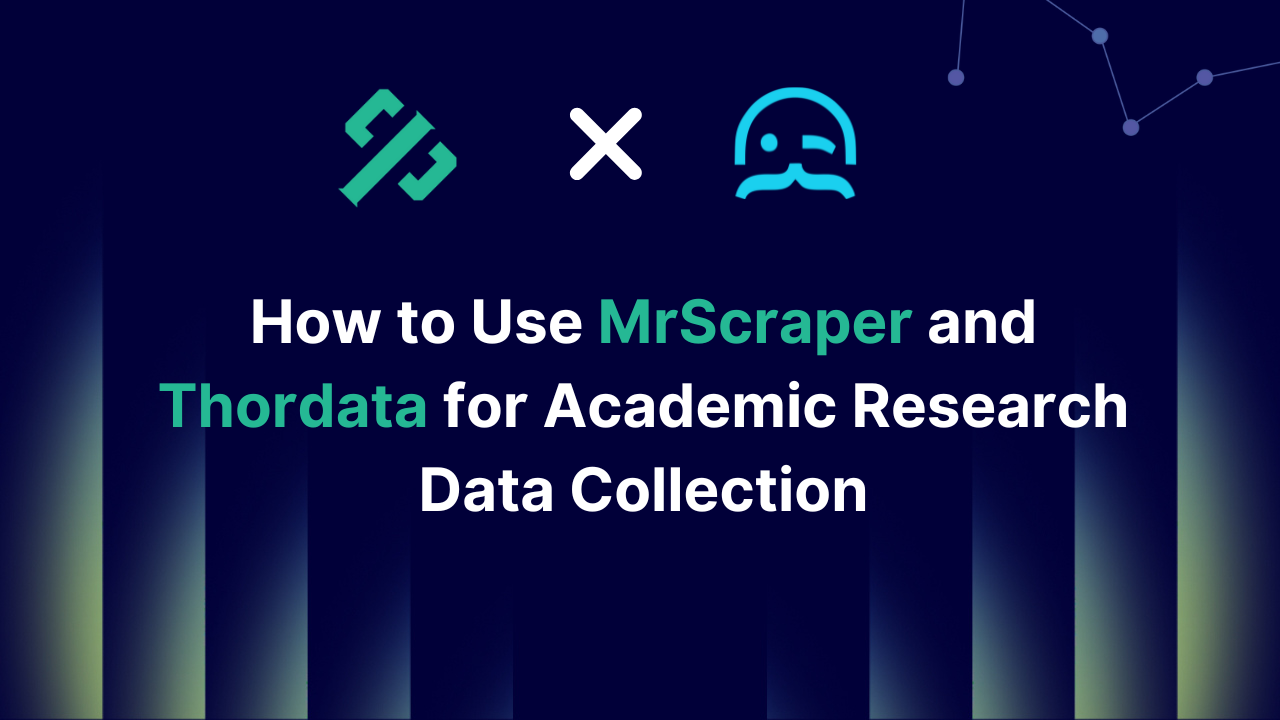

Think of MrScraper as your personal digital assistant for web scraping. It’s a tool that automatically extracts data from websites, which is particularly useful for researchers who need to gather large amounts of information. Imagine you’re working on a paper that requires data from various online databases, journal articles, or websites. Instead of manually copying and pasting information, MrScraper does the heavy lifting for you by extracting relevant data from those sources.
This is where the powerful duo of MrScraper and Thordata comes into play. Together, they can transform how you approach web research and data curation, offering seamless integration and efficiency like never before. In this article, we’ll break down how these two tools work hand in hand to make your academic web research smoother, more efficient, and more accurate.
MrScraper is an AI-powered web scraping platform designed to simplify data extraction from any website. With features like real browser automation, auto-rotating residential proxies, and a no-code visual builder, MrScraper enables users to collect structured data efficiently and at scale.
MrScraper excels at vacuuming up data from even the most stubborn websites. We’re talking JavaScript-heavy portals, endless scroll pages, or sites that throw CAPTCHA curveballs like they’re playing whack-a-mole. Meanwhile, Thordata acts as your data curator—cleaning, structuring, and storing everything in a way that makes writing your thesis feel like assembling LEGO blocks.
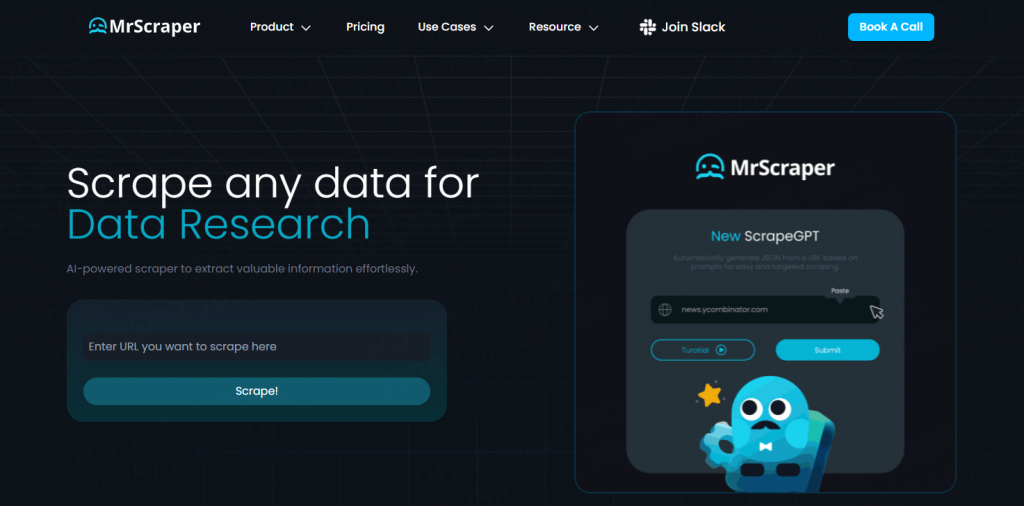
Pro Tip: Ever tried scraping academic journals behind paywalls? Thordata’s proxy network acts like a digital disguise kit, making your requests look like they’re coming from regular browsers instead of some scraper bot.
Now, you might be wondering: if MrScraper does all the hard work of gathering data, what’s Thordata’s role in the process?
Thordata is an advanced data curation tool that helps organize, clean, and analyze large sets of data. When you use it alongside MrScraper, you get a complete solution for academic research. After MrScraper pulls the raw data from the web, Thordata steps in to refine it, ensuring it’s accurate, well-structured, and ready to be used in your research.
When used together, MrScraper and Thordata help you speed up the process of collecting, organizing, and analyzing data. No more wasting hours manually gathering and cleaning data from multiple sources!
By automating the data collection and curation process, these tools reduce the risk of human error, ensuring that the data you use in your research is as accurate and reliable as possible.
Both tools are highly customizable. You can tailor MrScraper to scrape the exact data points you need, and Thordata allows you to manipulate and analyze the data according to your preferences.
As an academic researcher, budget constraints are always a concern. MrScraper and Thordata offer affordable solutions that will save you money compared to hiring a team to manually collect and organize data.
Now that we know the benefits, let’s walk through the steps of setting up MrScraper and Thordata for academic research.
First, you’ll need to install MrScraper. Don’t worry; it’s not a complicated process. The tool comes with an easy-to-follow setup guide that walks you through everything you need to know. Once installed, you can configure MrScraper to target specific websites or sources for the data you need.
Next, you’ll need to define what kind of data you want to scrape. For instance, if you’re conducting research on a specific topic, you can configure MrScraper to pull data from relevant journals, academic databases, or even government websites. MrScraper allows you to be as specific or broad as you want—whether you’re gathering data on specific keywords, phrases, or categories, you have complete control over what you extract.
Once everything is set up, you can sit back and let MrScraper do the work. It will automatically crawl the web, extracting the data you need, and organize it into a structured format. The best part? It’s done in real-time, so you can rest assured that the data is current and relevant.
After MrScraper pulls in your data, you’ll need to clean it up—and that’s where Thordata shines. Import your scraped data into Thordata, and let the tool sort through the raw information. It will remove duplicates, eliminate irrelevant content, and organize the data into categories that make sense for your research.
Thordata’s features go beyond just cleaning up data. You can also analyze trends, run statistical analyses, and create visualizations to better understand the data you’ve collected.
Now that your data is clean, organized, and ready to go, you can begin analyzing it to draw meaningful conclusions. Thordata provides all the tools you need to perform sophisticated analysis, whether you’re working with qualitative or quantitative data. By the end, you’ll have a refined dataset that’s ready for your academic paper or research project.
In conclusion, the combination of MrScraper and Thordata is a game-changer for anyone involved in academic web research and data curation. These tools save you time, ensure data accuracy, and allow you to focus on what truly matters—analyzing your findings and crafting compelling, data-driven insights.
Thordata, in particular, deserves recognition for its ability to transform raw data into structured, usable information that’s perfect for academic research. When used together with MrScraper, they create a seamless workflow that lets you gather and organize data with minimal effort.
With MrScraper collecting your data and Thordata curation at your side, you’ll never have to worry about wasting time on repetitive tasks. Your research will become more efficient, more accurate, and ultimately, more impactful.
Frequently asked questions
Can MrScraper handle JavaScript-heavy websites?
Absolutely! MrScraper uses headless browsers to render dynamic content, making it perfect for modern websites that rely on client-side scripting.
Is Thordata’s proxy network compliant with GDPR?
Yes! Thordata’s infrastructure adheres to strict data privacy regulations, including GDPR and CCPA. They even provide audit trails for compliance peace of mind.
How do I avoid getting blocked while scraping academic databases?
Pair MrScraper’s random delay features with Thordata’s rotating residential proxies. It’s like blending into digital crowd traffic instead of standing out as a scraper.
About the author

Jenny is a Content Specialist with a deep passion for digital technology and its impact on business growth. She has an eye for detail and a knack for creatively crafting insightful, results-focused content that educates and inspires. Her expertise lies in helping businesses and individuals navigate the ever-changing digital landscape.
The thordata Blog offers all its content in its original form and solely for informational intent. We do not offer any guarantees regarding the information found on the thordata Blog or any external sites that it may direct you to. It is essential that you seek legal counsel and thoroughly examine the specific terms of service of any website before engaging in any scraping endeavors, or obtain a scraping permit if required.
 Looking for
Top-Tier Residential Proxies?
Looking for
Top-Tier Residential Proxies? 您在寻找顶级高质量的住宅代理吗?
您在寻找顶级高质量的住宅代理吗?
5 Best Etsy Scraper Tools in 2026
This article evaluates the top ...
Yulia Taylor
2026-02-09

What is a Headless Browser? Top 5 Popular Tools
A headless browser is a browse ...
Yulia Taylor
2026-02-07

Best Anti-Detection Browser
Xyla Huxley Last updated on 2025-01-22 10 min read […]
Unknown
2026-02-06
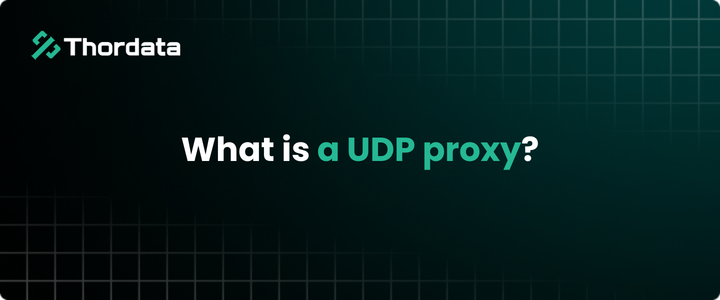
What is a UDP proxy?
Xyla Huxley Last updated on 2025-01-22 10 min read […]
Unknown
2026-02-06
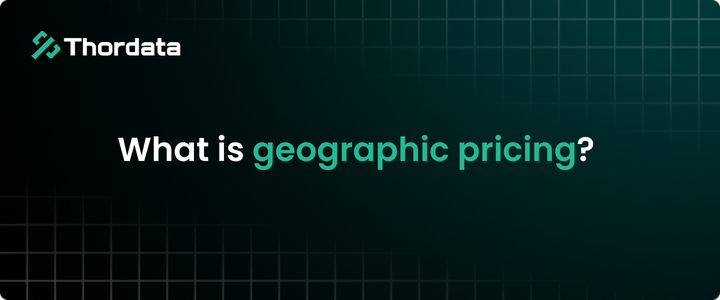
What is Geographic Pricing?
Xyla Huxley Last updated on 2025-01-22 10 min read […]
Unknown
2026-02-05
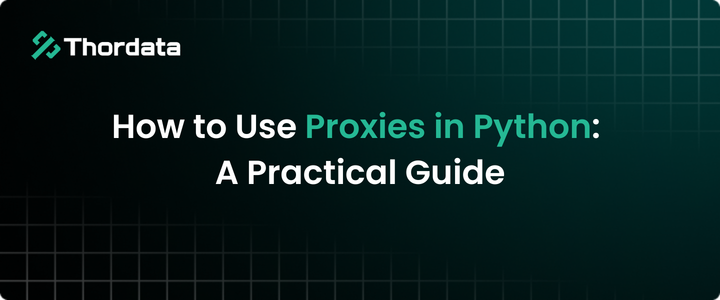
How to Use Proxies in Python: A Practical Guide
Xyla Huxley Last updated on 2025-01-28 10 min read […]
Unknown
2026-02-05

What Is an Open Proxy? Risks of Free Open Proxies
Xyla Huxley Last updated on 2025-01-22 10 min read […]
Unknown
2026-02-04
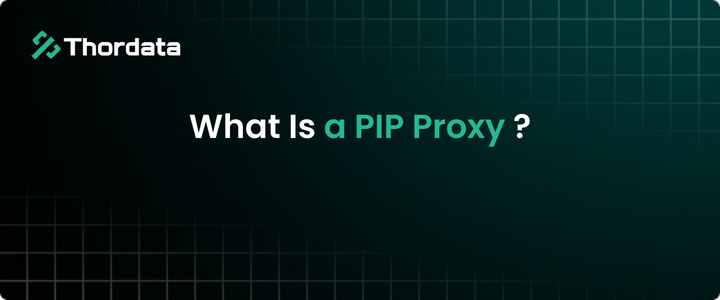
What Is a PIP Proxy? How It Works, Types, and Configuration?
Xyla Huxley Last updated on 2025-01-22 10 min read […]
Unknown
2026-02-04
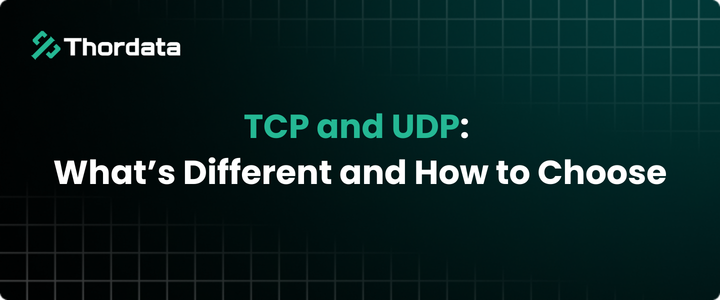
TCP and UDP: What’s Different and How to Choose
Xyla Huxley Last updated on 2026-02-03 10 min read […]
Unknown
2026-02-04